Abdemanaf is another writer of Bluetoohmag. He was in the tech world in early 2015 and has written many blogs as a writer for other...Read more

Set up a home theatre system can be an exciting project. Here are the rare steps to help you get started:
- Determine your budget and requirements: Decide your budget and the elements you want in your home theatre system. Consider factors like room size, desired audio and video quality, and the types of devices you want to connect.
- Choose a suitable room: Select a room that can accommodate your home theatre setup. Ideally, it should be a dedicated space with controlled lighting and sound conditions.
- Plan your layout: Measure the room and create a layout plan. Consider factors such as seating arrangement, screen placement, speaker placement, and cable routing. It will help you visualize the setup and ensure everything fits properly.
- Select audio and video equipment: Choose the main components of your home theatre system, including a television or projector, AV receiver, speakers, and a media source (e.g., Blu-ray player, streaming device). Research and compare various brands and models to find the best options within your budget.
- Install the television or projector: If you’re using a television, mount it on the wall or place it on a suitable stand. If you’re using a projector, install a projection screen or designate a right wall for projection. Ensure the screen is positioned at an appropriate height and distance for optimal viewing.
- Set up the AV receiver: Place the AV receiver in a well-ventilated area near your media source and connect it to your television or projector. Connect the speakers to the appropriate channels on the receiver. Consult the user manuals for detailed instructions on connections.
- Position the speakers: Based on your room layout and speaker configuration, position your speakers. Typically, you’ll have the front left and right speakers, a centre channel speaker, surround speakers, and a subwoofer. Follow the manufacturer’s guidelines for speaker placement to achieve the best audio experience.
- Connect and configure devices: Connect your media source (e.g., Blu-ray player, gaming console, streaming device) to the AV receiver using HDMI or other suitable cables. Configure your devices’ audio and video settings and the receiver according to your preferences.
- Calibrate audio and video settings: Most AV receivers have built-in calibration tools to optimize audio performance. Follow the receiver’s instructions to calibrate your speakers and subwoofer for accurate sound reproduction. Adjust the settings on your television or projector for optimal video quality.
- Arrange to seat and add finishing touches: Arrange your seating to provide comfortable viewing angles and distances. Consider adding acoustic treatments, such as curtains, rugs, or sound-absorbing panels, to improve the room’s acoustics and reduce unwanted reflections.
- Test and fine-tune: Play different types of content to test your home theatre system’s audio and video performance. Adjust as needed to achieve the desired sound quality, balance, and video settings.
Remember to consult the user manuals for specific instructions related to your equipment, as setup procedures can vary. If you need more modification on any step or need more assistance, it’s recommended to consult a professional home theatre installer.
What do I need for a good home theatre setup
You’ll need several key components to create a good home theatre setup. Here’s a list of the essential items:
A high-quality display is crucial to any home theatre system. Consider factors like screen size, resolution (e.g., 4K, 8K), and display technology (e.g., OLED, LED, LCD) based on your preferences and budget. You can choose between a large-screen television or a projector and projection screen.
An audio-video (AV) receiver is the central hub for your home theatre system. It gains audio and video signals from your media sources and distributes them to the speakers and display. Look for a receiver that supports the necessary audio and video formats and has enough HDMI inputs to accommodate your devices.
Quality speakers play a vital role in delivering immersive audio. Consider the speaker configuration (e.g., 5.1, 7.1, Dolby Atmos), speaker type (e.g., floor-standing, bookshelf, in-wall), and the overall sound quality. The minimum speaker setup typically includes front left and right speakers, a centre channel speaker, surround speakers, and a subwoofer for deep bass.
You’ll need devices to play movies, TV shows, and other content. Common media sources include Blu-ray players, streaming devices (e.g., Apple TV, Roku, Chromecast), gaming consoles, and media servers. Choose appliances that support your preferred content formats and offer connectivity options compatible with your AV receiver.
High-quality HDMI cables connect your media sources, AV receiver, and display. Ensure the wires support audio and video formats (e.g., HDMI 2.1 for 4K/8K and HDR content). You may also need speaker wires, subwoofer cables, and power cables for your equipment.
A universal remote simplifies the operation of your home theatre system by consolidating the control of multiple devices into a single remote. Look for a remote compatible with your AV receiver and other devices, allowing you to control them all seamlessly.
Consider comfortable seating options like recliners, sofas, or dedicated home theatre seating. Ensure that the seating arrangement provides good viewing angles and distances from the screen. Also, choose suitable furniture for storing and organizing your media sources, discs, and accessories.
Pay attention to the room’s acoustics and lighting conditions. Consider adding acoustic treatments, such as curtains, rugs, or sound-absorbing panels, to improve sound quality and reduce echo. Install suitable lighting fixtures, such as dimmable or wall sconces, to create a comfortable.
Subscribe to popular streaming services like Netflix, Amazon Prime Video, or Disney+ to access a huge range of movies, TV shows, and original content. Ensure your media sources support these streaming platforms, or consider adding a streaming device that provides access to these services.
Depending on your preferences and budget, consider additional components like a media server for storing and organizing digital content, gaming consoles for gaming enthusiasts, or a dedicated audio amplifier for enhanced audio performance.
Remember, the quality and features of each component can vary, so research and compare different brands and models to find the ones that awesome meet your needs and budget.
What is the best colour for a theatre room

The choice of colour for a theatre room can significantly impact the overall atmosphere and viewing experience. While personal preferences and specific design goals can influence colour selection, there are a few common recommendations:
- Dark Colors – Dark colours, such as deep greys, blues, or blacks, are commonly used in theatre rooms. These colours absorb light and minimize reflections, helping to create a more immersive and cinematic experience. Darker walls also help to enhance contrast and make the screen appear brighter.
- Neutral Colors – Neutral colours like shades of grey, beige, or taupe are popular in theatre rooms. They give a clean and sophisticated look while allowing the focus to remain on the screen and visuals. Neutral colours also offer flexibility in decor and furnishings, as they can complement various design styles.
- Avoiding Bright and Vibrant Colors – It’s generally recommended to avoid using bright or vibrant colours on the walls of a theatre room. These colours can create distractions and reflections, negatively impacting the viewing experience. However, subtle accents or splashes of colour in decor or lighting can add visual interest without overwhelming the space.
- Wall Treatments – Consider using specialized wall treatments for theatre rooms, such as acoustic or fabric-covered wall panels. These treatments enhance the room’s acoustics by reducing echoes and providing a visually appealing texture and finish.
- Lighting Considerations – Pay attention to the lighting in the room, as it can affect the perception of colour. Install appropriate window treatments or blackout curtains to prevent external light from entering the room during movie viewing. Additionally, consider using dimmable lighting fixtures or wall sconces that can be adjusted to create a desired ambience.
Ultimately, the best colour for a theatre room depends on individual preferences and the desired atmosphere. It’s a good idea to test different paint samples or consult a professional designer to find the right balance between aesthetics, functionality, and visual impact for your space.
Is an amplifier required for a home theatre
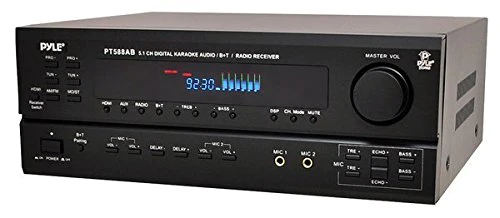
An amplifier is a unique component of a home theatre system. While some AV receivers have built-in amplifiers, others require an external amplifier to power the speakers. Here’s why an amplifier is typically necessary:
- Powering the Speakers. Amplifiers provide the necessary power to drive the speakers in your home theatre system. They amplify the low-level audio signals from your AV receiver to a level that can effectively navigate the speakers, producing sound at the desired volume levels.
- Improved Sound Quality. Amplifiers are crucial in delivering high-quality audio performance. They provide clean and accurate amplification, ensuring the audio signals are reproduced faithfully and without distortion. A dedicated amplifier can enhance the audio’s dynamic range, detail, and clarity, resulting in a more immersive and enjoyable listening experience.
- Increased Speaker Compatibility. In some cases, speakers may have specific power requirements or higher power handling capabilities that exceed what the AV receiver’s built-in amplifier can provide. Using an external amplifier allows you to match the power needs of your speakers, ensuring optimal performance and preventing potential strain on the receiver’s internal amplification.
- Flexibility and Expandability. A separate amplifier lets you choose a receiver that meets your specific feature and processing needs without compromising power. It also allows for future expansion or upgrades, as you can replace or upgrade the AV receiver while keeping the amplifier, provided it remains compatible.
It’s worth noting that not all home theatre setups require an external amplifier. The decision to use an external amplifier depends on factors like speaker requirements, desired audio performance, and personal preferences. Many AV receivers come with built-in amplifiers sufficient for driving most speakers in typical home theatre configurations.
Suppose you’re unsure about whether you need an external amplifier. In that case, reviewing the specifications and power capabilities of your AV receiver and speakers is recommended as consulting an audio professional or retailer who can give guidance based on your specific setup.
Frequently asked questions
Where should I place the television or projector screen
Ideally, position the screen at eye level and ensure it is the room’s focal point. Wall-mount the TV or use a suitable stand. For projectors, install a projection screen or designate a suitable wall for projection.
How do I connect my media sources to the AV receiver
Use HDMI cables to connect your media sources (Blu-ray player, gaming console, streaming device) to the HDMI inputs on the AV receiver. Alternatively, you can use other compatible cables like optical or RCA depending on the available connections.
How do I set up the speakers
Follow the manufacturer’s guidelines for speaker placement. Generally, position the front left and right speakers on either side of the screen, the center channel speaker above or below the screen, surround speakers at ear level, and the subwoofer for optimal bass response.
What is the ideal seating distance from the screen
A ordinary rule of thumb is to sit at a distance of approximately 1.5 to 2.5 times the diagonal screen size. For example, if you have a 60-inch screen, consider sitting about 7.5 to 12.5 feet away for an immersive experience.
How do I calibrate the audio settings
Many AV receivers offer automatic calibration systems. Follow the instructions provided with your receiver to run the calibration process, which analyzes your room’s acoustics and adjusts speaker levels, distances, and other settings for optimal sound performance.
Do I need a universal remote control
A universal remote control can simplify the operation of your home theatre system by controlling multiple devices with a single remote. It’s optional but can enhance convenience and streamline the user experience.
How can I improve the room’s acoustics
Consider adding acoustic treatments like curtains, rugs, or sound-absorbing panels to minimize echo and improve sound quality. Experiment with different placements to find the optimal configuration for your room.
How do I connect external streaming services
Connect a compatible streaming device (e.g., Apple TV, Roku, Chromecast) to an available HDMI input on your AV receiver. Follow the device’s setup instructions to connect it to your Wi-Fi network and access streaming services.
Can I use wireless speakers in my home theatre setup
Yes, wireless speakers are an option for certain setups. Some AV receivers support wireless speaker connectivity, or you can use wireless speaker systems that connect to the receiver wirelessly or through a separate transmitter.
How do I test and fine-tune my home theatre system
Play various types of content (movies, music, TV shows) to evaluate the audio and video performance. Adjust speaker levels, audio modes, and video settings to achieve the desired sound balance and picture quality.
These answers provide a general overview, but it’s important to consult the user manuals for your specific equipment for detailed instructions and guidance.
Conclusion
Setting up a home theatre system requires careful planning and attention to detail. Here’s a summary of the steps involved:
- Determine your budget and requirements.
- Choose a suitable room and plan the layout.
- Select audio and video equipment, including television or projector, AV receiver, speakers, and media sources.
- Install the television or projector and set up the AV receiver.
- Position the speakers based on the room layout and speaker configuration.
- Connect and configure devices, ensuring proper cable connections.
- Calibrate audio and video settings using the receiver’s tools.
- Arrange to seat and consider room acoustics and lighting.
- Test and fine-tune the system by playing different content and adjusting as needed.
- Enjoy your home theatre experience!
With careful setup and calibration, you can create a home theatre that provides immersive audio and stunning visuals for a cinematic experience in the comfort of your own home. Remember to consult the user manuals for specific instructions related to your equipment, as setup procedures can vary.
Related Article:
Best Bluetooth Stereo System for Home

Abdemanaf is another writer of Bluetoohmag. He was in the tech world in early 2015 and has written many blogs as a writer for other websites.
- Latest Posts by Abde Manaf
-
Hearing Protection On Construction Site
- -
Can You Wear Earbuds On Construction Sites
- -
Record Audio Via Bluetooth Headset Android
- All Posts
