No, wireless does not necessarily mean Bluetooth. Wireless refers to transmitting data or signals without physical cables or wires. While Bluetooth is a standard wireless technology for connecting devices, other wireless technologies exist.
Bluetooth is a specific wireless technology that allows for short-range communication between devices, typically within a range of about 10 meters. It is mostly used for connecting gadgets such as smartphones, tablets, computers, and audio devices like wireless earbuds. Bluetooth enables wireless data transmission, including audio streaming, file transfers, and device control.
However, other wireless technologies, such as WiFi, provide high-speed wireless internet connectivity and infrared (IR) for line-of-sight communication commonly used in remote controls. Other wireless technologies include NFC (Near Field Communication), Zigbee, and Z-Wave, which serve specific purposes like contactless payments, home automation, and wireless sensor networks.
So, while Bluetooth is a popular wireless technology for connecting devices like wireless earbuds, wireless itself encompasses a broader category of technologies that enable wireless communication between devices without physical cables or wires.
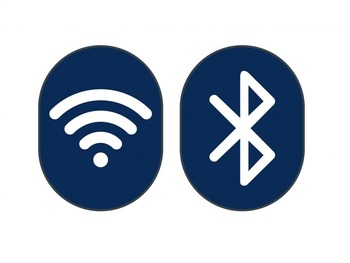
What’s The Difference Between Wireless And Bluetooth?
Wireless and Bluetooth are related concepts but have distinct differences in their scope and functionality.
Wireless technology is a broad term that encompasses various methods of transmitting data or signals without the need for physical cables or wires. It refers to establishing a communication link between devices over the air, allowing for data transfer, communication, or control without the constraints of a wired connection. Wireless technologies include Bluetooth, WiFi , infrared (IR), NFC, Zigbee and others.

Bluetooth, on the other hand, is a specific wireless technology that focuses on short-range communication between devices, typically within a range of about 10 meters. It is designed for low-power, low-cost, and secure communication. Bluetooth technology enables wireless data, voice, and audio transmission between devices. It allows for the creation of personal area networks (PANs), where multiple devices can connect and interact wirelessly.
One key difference between wireless and Bluetooth is their range and power requirements. Wireless technologies, such as WiFi, can provide connectivity over larger distances, often spanning hundreds of meters or more, depending on the specific technology and environmental conditions. Bluetooth, however, is optimized for short-range communication, making it suitable for applications where devices are nearby, such as connecting a smartphone to wireless earbuds or pairing a keyboard with a computer.
Another distinction is the intended use cases and capabilities. Bluetooth is commonly employed for various applications, including wireless audio streaming, file transfer between devices, device synchronization (e.g., connecting a phone to a smartwatch), and peripheral device control (e.g., wireless mouse or keyboard). It provides a standardized protocol for secure and reliable communication between devices. Wireless technologies, on the other hand, encompass a broader range of applications beyond personal device connectivity, such as wireless internet access (WiFi), remote control (IR), or sensor networks (Zigbee).
Wireless is a general term encompassing many technologies allowing cable-free communication between devices. Bluetooth is a specific wireless technology that focuses on short-range communication and provides standardized protocols for various applications, including wireless audio streaming, file transfer, and device control. While Bluetooth is a subset of wireless technology, “wireless” encompasses a broader range of technologies with different capabilities and use cases.
Clarify if it uses wireless WiFi or Bluetooth connectivity.
Wireless includes WiFi and Bluetooth, which are wireless technologies that serve different purposes.
WiFi, short for “Wireless Fidelity,” is a wireless communication technology that enables devices to wirelessly connect to a local area network (LAN) or the internet. It operates using radio waves and provides high-speed wireless internet access within a specific range, typically up to a few hundred feet. WiFi is commonly used in homes, offices, public spaces, and other locations where multiple devices need to connect to a network simultaneously. It allows smartphones, laptops, and smart home devices to access the internet, transfer data, and spread with each other over the web.
Bluetooth is a wireless technology designed for short-range communication between devices. It allows devices to connect directly and exchange data or signals over short distances, typically around 10 meters. Bluetooth is commonly used for connecting devices like smartphones, tablets, computers, audio devices, and other peripherals. Its main applications include wireless audio streaming, file transfer, synchronization, and peripheral control. Bluetooth is ideal for scenarios where appliances need to communicate or interact with each other nearby.
WiFi and Bluetooth play important roles in wireless communication, but their specific applications and capabilities differentiate them. While both WiFi and Bluetooth are wireless technologies, they have different purposes and functionalities. WiFi focuses on providing wireless internet connectivity over a broader range, enabling devices to access networks and the internet. Bluetooth, on the other hand, emphasizes short-range communication and is designed to connect devices directly to exchange data, audio, or control signals.
Is 2.4 GHz wireless the same as Bluetooth?
While 2.4 GHz wireless and Bluetooth operate within the 2.4 GHz frequency range, they differ. The 2.4 GHz frequency band is a widely used spectrum for various wireless communication technologies, including WiFi, Bluetooth, and others. Bluetooth technology utilizes a portion of the 2.4 GHz frequency band.

Bluetooth is a specific wireless communication protocol that uses the 2.4 GHz frequency band for short-range communication between devices. It employs a frequency-hopping spread spectrum (FHSS) to mitigate interference and ensure reliable communication. Bluetooth technology is optimized for low-power consumption and is commonly used for wireless audio streaming, file transfer, device synchronization, and peripheral control.
On the other hand, 2.4 GHz wireless refers to a broader category of wireless technologies that utilize the 2.4 GHz frequency band for communication. WiFi, for example, also operates within the 2.4 GHz frequency range, enabling wireless internet access and local area network (LAN) connectivity. Other wireless technologies, such as cordless phones or wireless keyboards and mice, may also operate within the 2.4 GHz spectrum.
In overview, while 2.4 GHz wireless and Bluetooth operate within the 2.4 GHz frequency band, Bluetooth is a specific wireless communication protocol that uses this band for short-range device-to-device communication. 2.4 GHz wireless, on the other hand, encompasses a broader range of wireless technologies, including Bluetooth, WiFi, and other devices that use the 2.4 GHz spectrum for wireless communication.
Is Bluetooth the only wireless technology used for keyboards?
No, not all wireless keyboards are Bluetooth keyboards. While Bluetooth is a popular wireless technology for keyboards, other wireless technologies are also used. Some wireless keyboards use alternative protocols such as RF (Radio Frequency) or 2.4 GHz wireless connectivity.
Bluetooth keyboards use Bluetooth technology to join with a computer, smartphone, or other compatible devices. They typically require the devices to have built-in Bluetooth capabilities or use a Bluetooth dongle to enable wireless communication.
RF and 2.4 GHz wireless keyboards often operate on a specific radio frequency channel, offering a reliable wireless connection with minimal latency. However, some wireless keyboards use RF or 2.4 GHz wireless connectivity instead. These keyboards typically come with a USB receiver that plugs into the computer’s USB port, enabling the wireless connection.
The choice between Bluetooth, RF, or 2.4 GHz wireless keyboards depends on compatibility, range, and personal preference. Bluetooth keyboards are more versatile as they can connect to a huge range of devices with built-in Bluetooth, while RF or 2.4 GHz wireless keyboards often require a dedicated USB receiver.
Why my PC has no Bluetooth?
There can be rare reasons why your PC does not have Bluetooth capabilities:
Older or Budget Models: Some older or budget PCs may not include Bluetooth as a built-in feature. If your PC falls into this category, it may lack the necessary hardware for Bluetooth connectivity. Manufacturers may omit Bluetooth functionality to reduce costs or prioritize other features.
Desktop computers, especially traditional tower models, are often designed for stationary use and may not include Bluetooth by default. Since desktop PCs are typically used in a fixed location, users can add Bluetooth functionality later by using an external Bluetooth adapter.
Custom-built PCs: If you have a custom-built PC, it is possible that Bluetooth was not included during the component selection process. When assembling a custom PC, the builder can choose which components to include, and Bluetooth may have been omitted if not specifically requested.
- Upgradable Option
Some PCs may have the option to add Bluetooth functionality as an upgrade. It can involve purchasing and installing an internal Bluetooth module or an external USB Bluetooth adapter. The manufacturer’s documentation or website can provide information on potential upgrade options.
- Software or Driver Issue
In some cases, the lack of Bluetooth functionality may be due to software or driver-related issues. Ensure that the appropriate drivers for your PC’s Bluetooth hardware are installed and current. Also, verify that the Bluetooth feature is enabled in the PC’s settings.
An external USB Bluetooth adapter is a common solution if your PC does not have built-in Bluetooth. These small adapters plug into a USB port on your PC and provide Bluetooth connectivity. They are widely available and relatively inexpensive. However, it’s important to ensure compatibility with your specific PC and operating system before purchasing an external Bluetooth adapter.
Is wireless the same as Bluetooth?
Wireless is a general term encompassing various methods of transmitting data or signals without physical cables. Bluetooth is one specific wireless technology used for short-range communication between devices.
Are all wireless devices Bluetooth devices?
No, not all wireless devices are Bluetooth devices. Other wireless technologies like WiFi, NFC, and Zigbee serve different purposes and applications.
Can I use Bluetooth without wireless internet?
Yes, Bluetooth does not require an internet connection. It creates a direct wireless connection between devices for communication, file transfer, or device control, independent of internet connectivity.
Are all wireless headphones Bluetooth headphones?
No, wireless headphones can use different wireless technologies. While Bluetooth is a common choice, wireless headphones also use other wireless technologies like RF or infrared (IR).
Can I connect Bluetooth devices to non-Bluetooth devices wirelessly?
It depends on the non-Bluetooth device and available wireless connectivity options. Some non-Bluetooth devices may have alternative wireless protocols or adapters to enable wireless connections with Bluetooth devices.
Is WiFi the same as Bluetooth?
No, WiFi and Bluetooth are different wireless technologies with distinct purposes. WiFi is primarily used for wireless internet access, while Bluetooth is focused on short-range device-to-device communication.
Can I use Bluetooth to connect to the internet?
No, Bluetooth is not typically used for internet connectivity. WiFi is the wireless technology commonly used for accessing the internet on smartphones, laptops, and tablets.
Can I use Bluetooth for long-range communication?
Bluetooth is designed for short-range communication within a range of approximately 10 meters. Wireless technologies like cellular networks or WiFi may be more suitable if you require long-range communication.
Are there any health dangers associated with Bluetooth?
Bluetooth operates at low power levels and is considered safe for use. It emits non-ionizing radiation, which is generally not harmful. Numerous studies have not found any significant health risks associated with Bluetooth technology.
Do all devices support Bluetooth?
No, not all devices support Bluetooth. While Bluetooth is a widely adopted technology, some appliances, particularly older or budget models, may lack Bluetooth capabilities. It is critical to check the specifications of a device to determine if it supports Bluetooth.
These answers are general guidelines; specific devices or scenarios may have unique considerations. It’s always recommended to refer to the manufacturer’s documentation or consult the particular device’s specifications for accurate wireless and Bluetooth functionality information.
Final Thoughts :
In determination, wireless and Bluetooth are related concepts but not synonymous. Wireless is a broad term encompassing various methods of transmitting data or signals without physical cables or wires. It includes technologies such as WiFi, NFC, Zigbee, and others, in addition to Bluetooth.

Bluetooth, on the other hand, is a specific wireless technology designed for short-range communication between devices. It operates within the 2.4 GHz frequency range and is commonly used to connect devices like smartphones, tablets, computers and peripherals like wireless headphones or keyboards.
While Bluetooth is a popular wireless technology, not all wireless devices rely on Bluetooth. Other wireless technologies like WiFi or RF can be used for different purposes, such as internet connectivity or long-range communication.
Therefore, it is important to recognize that wireless does not exclusively mean Bluetooth. The term “wireless” encompasses a broader range of technologies, each with specific applications, capabilities, and functionalities.
More related articles
- Where Bluetooth is Used
- How To Pair Isotunes Pro Earbuds To iphone
- 9 Solutions to Bluetooth Issues on a MacBook

- Latest Posts by Umama Aslam
-
Active Noise Canceling Work
- -
Jitterbug Phone Troubleshooting
- -
Construction Site Hearing Protection
- All Posts